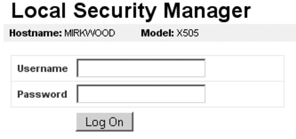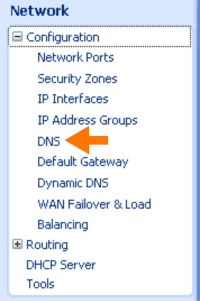Configuration for 3Com X-Series (LSM)
Preface: how to find your gateway, i.e. router IP.
1. Connect to the Management Interface.
Connect to the LSM with Firefox/Internet Explorer using an IP address of any of the IP Interfaces. Example URL: https://192.168.1.254
4. Type in Kibosh Shield addresses in DNS Server 1 and DNS Server 2 fields.
Please write down your current DNS settings before switching to Kibosh Shield, in case you want to return to your old settings for any reason.
- Primary DNS: Shield or Shield Pro
- Secondary DNS: Shield or Shield Pro
5. Click Apply.
Now that you have configured your router for Kibosh Shield, we highly suggest that you flush your DNS resolver cache and web browser caches to ensure that your new DNS configuration settings take immediate effect. Additionally, if you have a Dynamic IP address please refer to this article which will guide you through how to automatically update your dynamic IP address.
Step 6.
Test your new DNS setting by going to www.info.com and search for abcd1234 – you should receive a Kibosh Success page.